Is your daily life connected with apps? If not, what are you holding a phone all the time for?
You must have used WhatsApp for instant messaging, Uber for transportation, Instagram for sharing, and BitVPN for online restrictions unblocking.
There’s no doubt that applications are easy-to-use channels for users to have access to a business or rely on their features.
If you’re a business owner, do you have any plan to develop an application compatible with your business target? If you’re an ordinary mobile user, do you know the categories of applications may lead to different levels of online security?
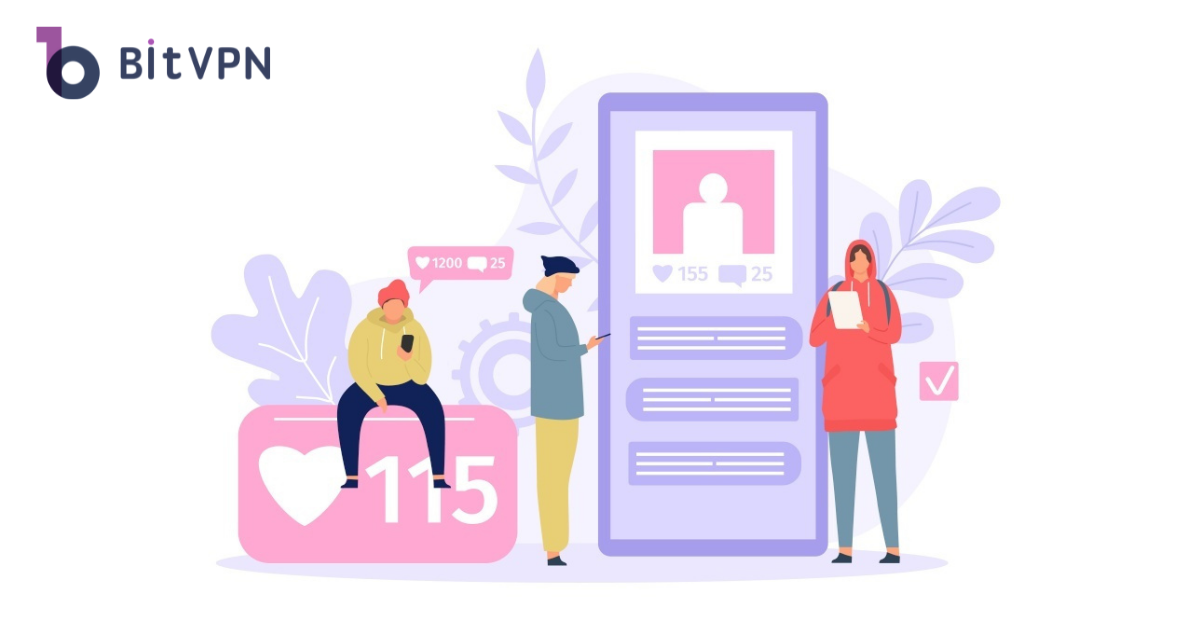
For Business Owners, Which Category of Applications is Best Fit to Boost Your Business?
Categories of Applications Based on Business Owners’ Considerations
If you plan to develop an app for your current business in order to expand your potential customers and boost business, the app types should be known because they determine how much investment you should take and how efficiently it’ll be able to boost your business.
Native App
Native apps refer to the apps developed for single specific platform or operating system (OS). Native apps are limited by the environment in which they’ll work. For example, an Android app can never work on an iOS app while an iOS app can’t be used on an Android device. as a result, if you want to develop apps crossing multiple operating systems, developers are called for crossing multiple operating systems because each operating system calls for different codes. Android app calls for Java or Kotlin coding; iOS for Objective-C or Swift; Windows Phone for C# or .NET to code.
In addition, to code applications, developers need tools specifically for a specific platform. For instance, iOS apps call for Xcode coding while Android apps for Android Studio coding. Each platform calls for different requirement on graphic style, user interface, type setting, and more. To meet the requirement of specific platforms, different guidelines should be conformed to.
Pros of Native Apps
- High performance and speed
Since native apps are developed for specific platform or operating system, they run in a high and reliable way.
- Excellent user experience
The UI compatible with the requirement of a specific operating system provides its users’ wonderful experience.
- Easy to find and install
Native apps are easy to be found and installed through a search on Google Play or App Store.
- Easy to interact with hardware
As a native app is installed and used on a device, it’ll be able to easily interact with the functions on the device like image library, microphone, camera, etc., providing multiple user experiences and interacting opportunities.
Cons of Native Apps
- High cost for development
Since native apps are developed for a specific platform or operating system, more developers are needed if you establish your app across multiple operating systems, like Android, iOS, Windows and Blackberry. As a result, more cost is needed for developers to get used to the principles and guidelines of other operating systems.
- Costly to maintain the apps
Native apps need to be constantly upgraded and improved in order to meet users’ demands, which calls for money and efforts. Whenever a new function is added, coding should be upgraded for each platform. Moreover, the cost for app marketing will be called for as well by different app stores.
- Time-consuming for app updating
Bugs can never be fixed in a flash. However, a bug can never be successfully fixed unless the updating demand is accepted by the app store, which will take longer time for the errors to stay on your app.

Web App
Web apps refer to the apps that are accessible through browsers. Without the limitations of operating systems, web apps can be visited across different devices as long as they are acceptable by the browsers. As you visit Facebook or Quora website, you’re actually using the web app.
As a web app is planned to be developed, not so many developers are needed as is in native apps. The codes required by web apps cover HTML5, CSS, and JavaScript.
When it comes to users’ experience, they don’t need to download any software to their devices and web apps are accessible as soon as the device is connected to the Internet.
Pros of Web Apps
- Low developing cost
There’s no need to develop single apps for a single operating system, leading to lower costs than native apps.
- Device memory saving
Users don’t need to download software on their device, which will take up too much memory of their mobile. Downloading a new app to their mobile will lead them to reconsider whether the app is worth using or not.
- Across all devices
As a web app is used, there’s no need to worry about the operating system a user’s device stands on.
Cons of Web Apps
- Internet access dependable
A web app can’t be used unless there’s a valid connection between the device and the Internet.
- Browser dependable
Whether a web app is able to normally work on your device depends on the features of the browser installed on the device. For example, Safari is usually found not to work to show webpage due to its privacy policy.
- API access limited
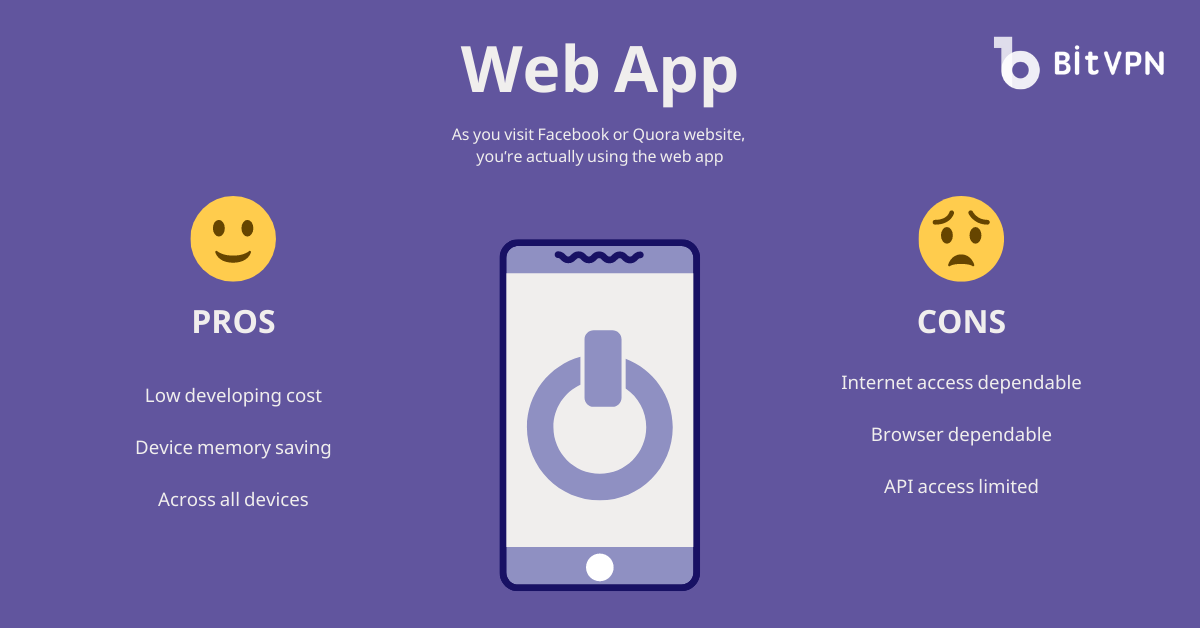
Hybrid App
Hybrid apps, as the name indicates, are combinations of native apps and web apps. They share the same features and behaviors as native apps but are developed by multiple platforms.
To develop a hybrid app, developers call for codes of HTML, CSS, and JavaScript and then insert codes into the native app’s package via Ionic, PhoneGap, Xamarin, and Mobile Angular UI.
Hybrid apps can be used on all platforms including Android, iOS, and Windows. The commonest applications in the current app market are hybrid apps, like Twitter, Gmail, Instagram, etc.
Pros of Hybrid Apps
- Fast developing and low cost
Multiple groups of developers aren’t needed because one developer is able to develop a hybrid app on multiple devices, leading to higher developing speed and lower cost.
- Low cost to maintain
Hybrid apps can be updated at any time based on your demand and all users can get the upgrading at the first moment no matter what device they’re using, Android or iOS.
- Accessible API
Cons of Hybrid Apps
- Low performance and running speed
Compared with native apps, hybrid apps is absent of features and run at a low speed.
- Bad user experience
Because hybrid apps are not developed specifically for a single platform, they tend to have some issues stopping users from having good wonder experience when using them.

What Should be Considered before Deciding on Your App Type
Your Cost
It can’t be said that money determines everything but it’s terribly true in real life, which is especially true as far as a business is concerned. Before deciding the app type you’re going to develop, make sure you’ve known how exactly big your budget is.
Your Potential Customers
Where are your potential customers? What devices do your most potential customers use? Does your business call for delicate UI? Does the app UI directly lead to high ROI? If you have no idea what type of app your business should use, ask your customers.
Your App Features
What does your app do? What is your app used for? To provide a function? To entertain people? Ask your app what type of app it wants to be.
Suggested Categories of Applications Based on Business Owners’ Considerations
If you’re still vague about the exact category of your applications for your business, the following information may be useful for you.
If you’re in the following situations, a native app is suggested.
- Your app will run in a specific platform.
- Your app covers quite a large number of graphics, such as a game app.
- Your app calls for complete control over hardware access like camera, microphone, location, etc.
- Your app should run fast and steadily with high performance.
If you’re in the following situations, a web app is suggested.
- Your app needs a fast startup.
- You have limited resources for development and maintenance.
- You hope to cover a wide range of potential customers across platforms.
If you’re in the following situations, a hybrid app is suggested.
- You have limited resources for app development and maintenance.
- You expect your app to be similar to a native app.
- You expect your app to be found by users from app stores.
For App Users, Which Category of Applications is Best Fit?
For ordinary app users, mobile applications conform to another category standard, that is, app price, based on which mobile applications can be categorized into the free app, premium app, and freemium app.
Categories of Applications Based on App Users’ Consideration
According to app users’ demands to use an app, mobile applications can be categorized into free, premium, and freemium apps.
Free App
Free apps are everywhere on app stores. Specifically, free apps can be divided into two classifications, free to download and free to download and use.
Most apps on app stores, Google Play or App Store, can be downloaded for free. If the app can be used for free, it’ll be a totally free application.
However, no apps are truly free even if you’ve been using some applications without any charge like Twitter, Facebook, Instagram, etc.
Premium App
Strictly speaking, premium apps refer to those that are downloaded and used with charge. You won’t be allowed to use them unless you pay for them. For instance, an online game, Animal Crossing, is a premium app that can never be played without charge.
Freemium App
Freemium apps are the majority of the apps on the market. The term “freemium” derives from the combination of “free” and “premium”. On one hand, a freemium app can be used for free for limited functions. On the other hand, app users are allowed to enjoy more functions as they subscribe to paid services. An app for international calls and texts, Dingtone, is such an app. It can be used to make calls and text to any number for free. If you want to have a second number specifically for your business, you can purchase a number from it.
Are Free Applications Really Free of Charge from You?
There are no apps that are truly free in the world.
If you don’t want to pay for an app, you have to be part of that app.
When a free app is used to help you achieve some functions, the following two modes are usually met:
- You are required to complete watching some ads before getting the function you expect.
- Your online activities are tracked and monitored so that they’ll be able to be database.
When it comes to the first situation, nothing should be worried about because you’ve been required to do something to pay for the function provided by the app.
The other situation should be cautious, however. That indicates that you’ve become the essential target of the app developers or providers.
Do you still remember the Facebook data leak event? Your online activities are insecure as such a free app is used.
Therefore, free apps should be avoided if you protect your online privacy and security.
How to Protect Against Identity Theft and Data Breach when Using Applications?
No matter what type of applications you’ve been using, the following principles should be kept in mind to protect against identity theft and data breach.
Read privacy policy first.
Each app should have a privacy policy that should be carefully read before using the app. Unfortunately, most users tick the “Agree” without going through any principles in the privacy policy as an app is ready to be used. According to the privacy policy of an app, you’ll be able to know the extent to the app will enter your private domain and what type of your online activities will be tracked as you use it.
Use a VPN.
Wearing a shield is the best way to protect yourself in a dangerous world. A VPN perfectly plays a role as a shield on the Internet. By providing an encrypted tunnel, a VPN is capable of unblocking geological restrictions and masking IP addresses to stop from being monitored or tracked by Internet Service Provider (ISP).
Conform to the new tech.
Online security measures keep upgrading all the time. Conform to the new tech and you’ll be able to embrace the latest protections. For example, when it comes to a VPN, the top secure VPN is decentralized VPN based on blockchain technology.
Delete apps securely.
App users should not only learn how to download and install apps in a secure way but learn how to delete apps from your device securely. Your account tends to be exposed to the Internet if your apps aren’t securely deleted from your device.
Keep alert to all abnormalities.
The most important thing to protect against identity theft and data breach are to keep alert to all abnormalities. Whenever some signs can be seen similar to online risks like ransomware, you should pay instant attention to it.
FOLLOW US
- How to Tell if Someone is Spying on My Phone and How to Stop That
- Ask Your Employees These Questions to Easily Test Their Cybersecurity Awareness
- What’s Computer Hacking and How to Prevent It
- What is Ransomware? Everything You Should Know About Top 1 Possible Cyberattack in 2021
- Affected by Facebook Leak? How to Stay More Private on Social Media