Nothing is more annoying than a slow Internet. A snail’s Internet speed may “kill” you in just a second. Unluckily, a slow Internet is always met while using it. A slow Internet can never be met without a reason. Sometimes, your slow Internet can be instantly accelerated with some troubleshooting tips conformed to.
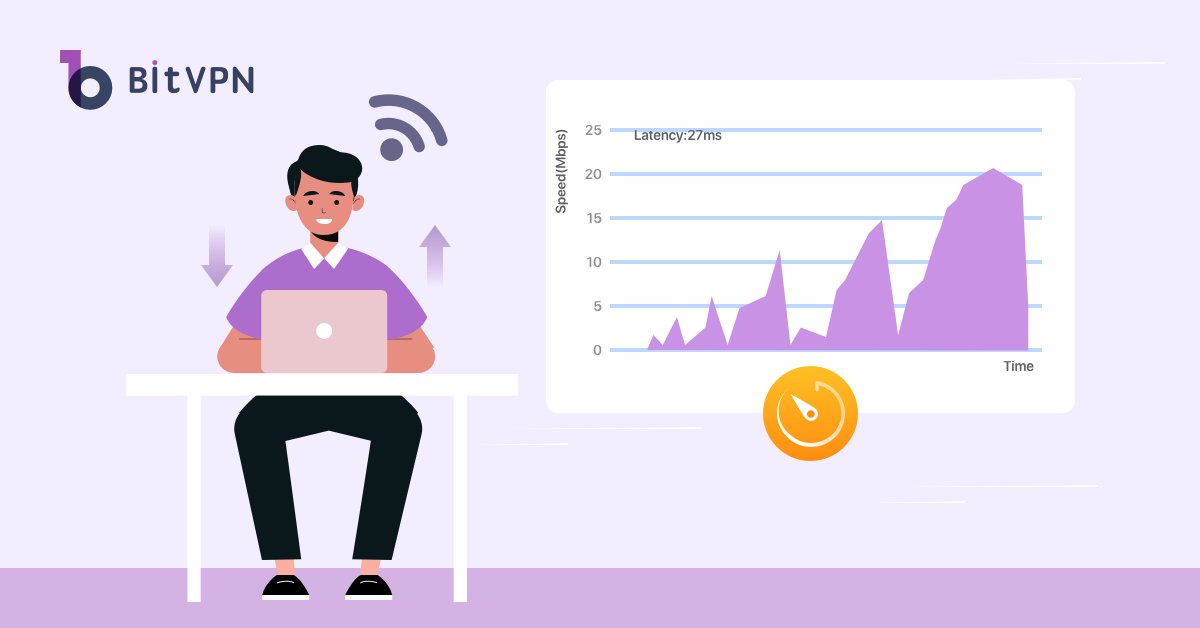
Always Slow or Abruptly Slow?
Slow Internet differs from occasion to occasion. If your Internet always runs at a low speed, you should check your data plan with your Internet Service Provider (ISP). After all, it’s impossible to expect a 1GB speed of Internet-based on a 30MB data plan. Therefore, before troubleshooting your slow Internet, you should guarantee your data plan has enough space to optimize.
So, the slow Internet to be mentioned in this article refers to abruptly slow Internet. If your Internet suddenly becomes slowed down while it keeps running normally at an excellent speed, this article is here for you.
Reasons for Your Slow Internet on Computer
Reason#1. Your Internet bandwidth may be throttled by your ISP.
Do you know your bandwidth can be throttled by your ISP even if you’ve purchased the plan with lightning speed? Your ISP is able to track your online activities based on your IP address that is assigned by ISP. When a user is streaming 4K video with too much bandwidth used, his or her bandwidth will be throttled immediately to not affect others’ usage of the Internet at the same time. You should learn about the signs of ISP throttling and the solutions to avoid that so that your Internet won’t be slowed down.
Solution:
Use a VPN to escape from being tracked by your ISP. With your IP addresses perfectly hidden and masked by a VPN, your ISP fails to track your online activities and your Internet bandwidth won’t be throttled.
Reason#2. You’re opening too many windows or using too many applications at the same time.
If you’re opening too many windows on a browser and using too many applications at the same time, your computer or network may suffer from a low speed of running because the CPU of the device fails to support so much work.
Solutions:
Check your computer for the opening windows or applications. If they’re not so necessary to be used, close them at once.
Reason#3. Your computer may be hacked.
That is the worst reason for a slow Internet if your computer falls to it. Hacking isn’t only limited to a massive effect such as US colonial pipeline hacking but can occur to ordinary people and their devices. The hacking on your computer perhaps comes from webcam and microphone, phishing email, malware, etc.
Solution:
There are quite a number of tips to stop from being hacked and this article fails to cover them all. Use anti-virus software, think before clicks, use strong passwords, use a VPN, and stay alert to all online content.
Reason#4. Your CPU on your computer has been used up.
That the CPU on your computer is quite used has numerous reasons. On one hand, perhaps too much software has been installed on your computer, taking up too much CPU. On the other hand, your computer possibly has gone through a long way with too much cache or temporary files stored in your computer.
Solution:
Check your CPU from time to time and clean the applications that aren’t usually used and keep your computer fit all the time.
Reasons for Your Slow Internet on Mobile
Reason#1. Your mobile may suffer from a low battery.
Whenever a low battery occurs to a mobile, it’ll run at an extremely low speed, which is especially true if an energy-saving mode is used.
Solution:
Check your battery before streaming, online gaming, or video chat because all the activities cost a huge battery. If an insufficient battery is left, your videos will constantly be stuck or slow.
Reason#2. Your mobile may just go through a system update.
Do you notice iPhone often becomes slow just a few days after system updating? The system updating may bring about a slow network, which is especially obvious on the first days of system updating.
Solution:
System updating may arouse slow running of your mobile device, and the only solution to that is to wait until your mobile phone has been totally used to the new system. However, it won’t last long.
Reason#3. Your mobile’s memory has been dramatically used.
How many applications have you installed on your mobile and how many of them have been frequently used in your daily life? It’s so easy to install an app on your mobile and it leads us to forget how much it works for us really. Do you have apps that are seldom used but take up too much memory of your mobile? If you do, then clean them off.
Solution:
Check your mobile frequently to ensure all apps installed on your mobile are often used. Do remove the apps that you use for a special occasion because they don’t work on you anymore with your issue dealt with.
FOLLOW US
- How to Tell if Someone is Spying on My Phone and How to Stop That
- Ask Your Employees These Questions to Easily Test Their Cybersecurity Awareness
- What’s Computer Hacking and How to Prevent It
- What is Ransomware? Everything You Should Know About Top 1 Possible Cyberattack in 2021
- Affected by Facebook Leak? How to Stay More Private on Social Media