If a stranger came up to you and asked for your credit card number and password, you’d have no hesitation saying ‘no’ and calling the police. But online people do it all the time and even bank managers and CEOs fall for this trick! And even if you are wary, do you know you can possibly give out your sensitive information to hackers and malicious parties with just a few clicks even without your knowledge of entering your details into anything? That’s phishing. And it’s what happens when a phishing email falls into your inbox and you just click it.
A phishing email is one of the leading technologies used to collect data. Statistics indicate that an increasingly higher number of people are trapped in revealing their personal data through phishing emails. Therefore, it’s time to learn how to recognize phishing emails and bid them goodbye.
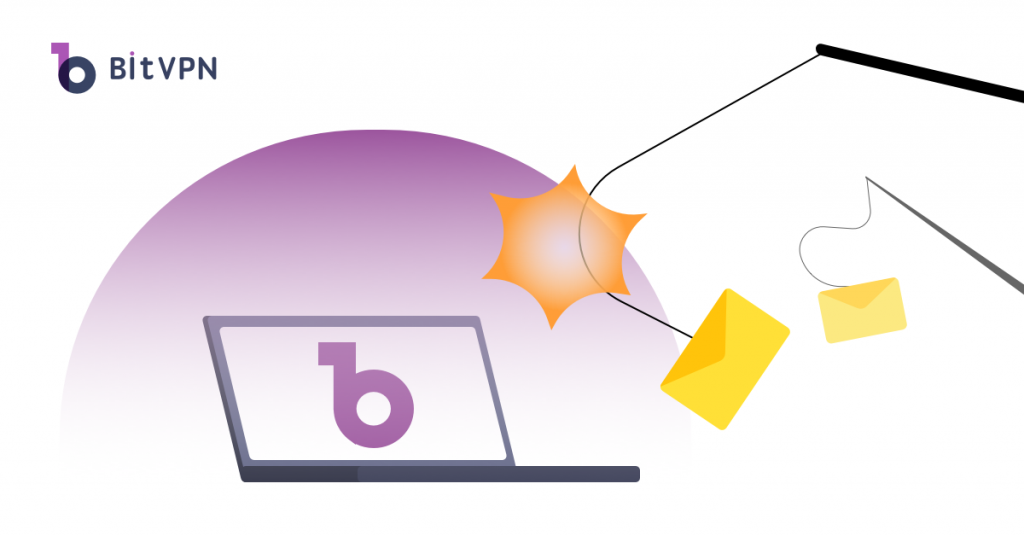
What is Phishing Email?
A phishing email is a type of email tricking you to reveal your personal information by clicking on a malicious link. Phishing emails can be disguised as any one or any organization you deeply trust: local government, refund authority, airline company, shopping mall, Amazon, your friends, family, etc. No matter what disguise it plays, the essential purpose is to lead you to click malicious links or complete trading on illegitimate websites. In the end, you will suffer from data breach and identity theft.
How does a Phishing Email Work?
Phishing emails bring about disastrous results, but they work very simply. Mostly, phishing occurs through emails, but it’s not limited to email alone. Other platforms can be taken advantage of such as social media messaging or other real-time communication tools. The same procedure is followed on all platforms; that is, to attract you to reveal your personal information as much as possible.
In some advanced cases, hackers will establish a web page pretending to be your bank and have your login. The page looks exactly the same as that for the official bank. That dramatically increases your trust towards the page and the risk of you revealing your personal data.
How to Distinguish Secure Emails from Phishing Emails
The key thing to know is that phishing hackers commit cybercrime not by relying on complicated technology but on their knowledge of common human behaviors – primarily curiosity, fear, and opportunity.
What that means is that they will either pique your interest with a suggestive title (You’ll never believe this one secret to losing weight), cause fear (Your account has been hacked, click here to secure it), or promote an opportunity (Get an Apple Mac free when you fill out our survey!). To stop a phishing email, we must first learn how to recognize it. A couple of tips below will tell you how to distinguish secure emails and phishing emails.
Tip#1: Carefully check the sender’s name and email address.
Checking the email sender’s name and email address can help you filter some suspected emails. After all, it’s not difficult to recognize secure emails coming back and forth between you and fixed parties. Before opening an email, it’s necessary to read carefully the sender’s name and email address. Unless the security of both the sender’s name and email address can be guaranteed, don’t open it. To trick you into opening a phishing email, hackers often set an email sender’s name to be a celebrity, like George Clooney, but their email will actually be something like love.to.buy@adcampaign.com. What you should do to reply to “George” is just smile and tap him into the trash. See ya, George!
Tip#2: Carefully check spelling mistakes in the email and pay close attention to detail.
Emails from authoritative organizations or businesses won’t have spelling mistakes in their emails since that has a direct correlation with their brand’s reputation. However, hackers won’t take much time to check spelling. Therefore, when you see some spelling mistakes in an email from Amazon, your cybersecurity radar should be instantly pinging.
Tip#3: Never believe your extraordinary luck.
Extraordinary luck in phishing emails usually comes in two types: extraordinarily good luck and extraordinarily bad luck. When you receive an email congratulating you for your good luck on winning a free airline ticket or lottery, it’s mostly a phishing email that tricks you into clicking it. Or you possibly receive an email warning you that your account will be shut down unless you complete upgrading by clicking a link. Stop! Never click such links! They’re designed with the simple idea of promoting a sense of urgency and stopping you from thinking logically about what you are doing and instead just charging ahead and clicking the malicious link.
What Can We Do to Stop Phishing Emails
The following points will teach you some methods to stop phishing emails.
Use Phishing Email Filters Provided by Your Email Client
Most email providers have a phishing email filter in their systems that can directly throw away suspected emails into a spam box. As such, you don’t have the chance to read phishing emails. However, this method fails to stop stealthy hackers who prevent email systems from labeling their emails as phishing or suspicious ones.
Do Think Twice Before Clicking
The less you click, the more security you’ll have. Sometimes, online security and privacy are compromised just due to a few careless clicks. Phishing email hackers disguise themselves as anyone to earn your trust but remember to think twice before clicking. If you have any sense of doubt, even minor, as you open the email, stop yourself from clicking any links in it and don’t download any attachments from it. Malware may be contained within it just waiting to infect your device.
Stay Anonymous Online
Try to be anonymous online and don’t expose too much of your personal information to the internet. Learn how to stay more private on social network platforms. Simplify your profile on any platform. Don’t use your real name everywhere.
Hide Your IP Address
The best solution to prevent being attacked is absence. When your IP address is hidden, your real information won’t be obtained by hackers so easily, and less spam will be sent your way. A VPN can be used to hide your IP address by providing multiple servers around the world for you to access. You can choose any server to conceal your real IP address or location.
Install Anti-Phishing Tools
It’s a good idea to install anti-phishing tools or software on your device. They are capable of informing you about malware or other risks and eliminating them when confirmed. In addition, you should keep all the software and tools up to date to the latest version. But beware, cheap or free anti-phishing emails may just be viruses or malware disguised as the good guy. Really, there’s only one best way to stop phishing, and it’s a VPN.
A Simple Way to Stop Phishing Email: to Use VPN
It’s so simple to stop phishing emails by using a VPN. A VPN can hide your IP address by allowing you to choose any server through which your device gets connected with the internet. With your IP address masked, it’s impossible for hackers to get your personal information, including your email address. And without an email address, how can they send you a phishing email? That will dramatically decrease the hacker’s opportunity and turn the tables in your favor.
With a VPN connection for your online browsing, your data can be transmitted through a specialized tunnel with encryption so that your data and sensitive information can be well protected from being exposed.
Besides that, a VPN can help you visit all websites by bypassing internet censorship and accelerate your online connection speed.
What do I do if I get caught by a Phishing Email?
Unfortunately, even with all this knowledge and with the best preparations it’s still possible to get caught by phishing emails. But don’t worry, there’s still something that can be done to minimize your disasters.
First, you can let your close friends and family know that your email account has been attacked and that they should avoid clicking any messages sent from your email.
Second, change the passwords of all your accounts. The passwords in your Google, iCloud, Amazon and bank account should be first changed. Really, anything related to your financials. Then, call your mobile service provider to let them verify whether your mobile phone has been cloned or not.
Third, terminate all your credit cards and change your accounting information. Once you get caught by a phishing email, remember to freeze immediately all your bank cards and change your password.
Fourth, call the police. Phishing hackers’ behavior is a crime and should be legally punished. Let the police know what you’ve suffered from it and you’ll help measures be put in place to decrease the occurrences of such issues.
Finally, remember not to go back to the suspicious email and click any links contained in there or download the attachment to try and fix the issue. At the end of the day, you may never be able to stop phishing emails from coming through, but by being prepared, you can be sure you are minimizing their damage.
You May Also Like:
- How to Tell if Someone is Spying on My Phone and How to Stop That
- Ask Your Employees These Questions to Easily Test Their Cybersecurity Awareness
- What’s Computer Hacking and How to Prevent It
- What is Ransomware? Everything You Should Know About Top 1 Possible Cyberattack in 2021
- Affected by Facebook Leak? How to Stay More Private on Social Media