Online dating has become one of the most popular ways to find love and it’s been one of can’t-bypass ways to find romance. Among all online dating sites, Plenty Of Fish, also called POF, has attracted millions of online users around the globe and quite a large number of them have found their Mr. and Mrs. Rights.
Romance is terrific but it won’t be if you work overseas or travel for business abroad because POF isn’t accessible in some countries or regions due to the local internet censorship or geological restrictions. Fortunately, a VPN can help a lot.
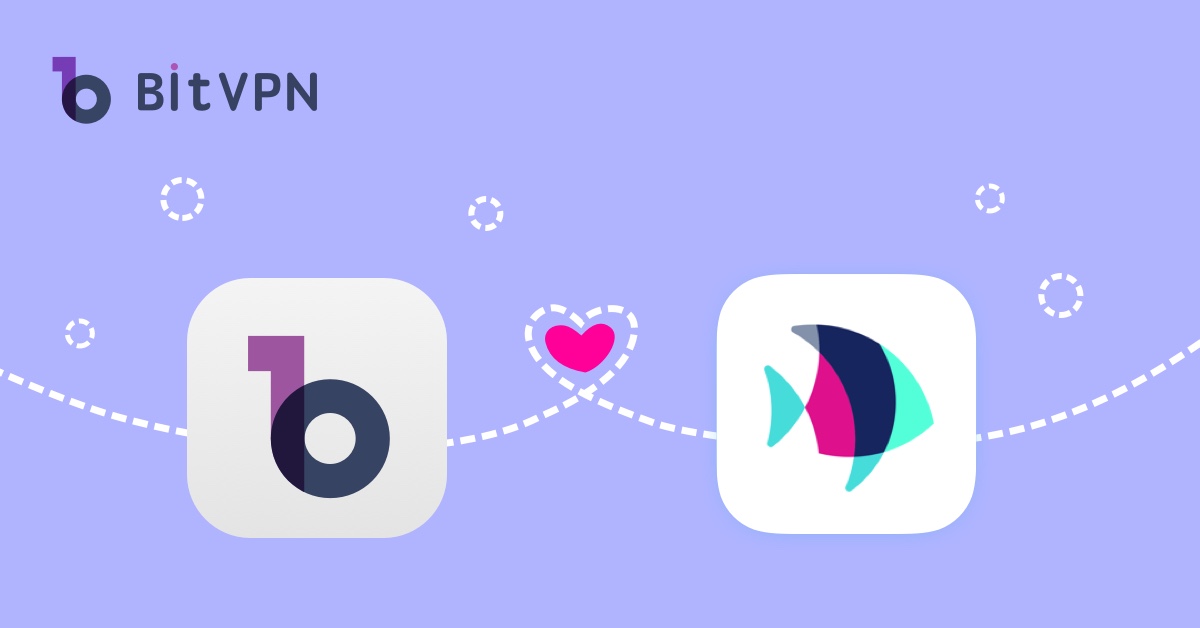
Why a VPN is a Must-Use Tool for POF Online Dating?
The essential necessity to use a VPN for online dating on POF is naturally to bypass Internet censorship or unblock geological restrictions to finally create an account in a certain country or area or to log in to your POF account no matter where you are.
Moreover, using a VPN to date on POF provides extra advantages:
Protect Your Privacy
As you create an account on the POF dating site, much of your personal information is required to be shared and published. Although it’s definitely useful to find your ideal love on the dating site, it also makes it easy for your personal information to be attacked by hackers or online spammers.
In addition, not all profiles provided by people on dating sites like POF are so real and some statistics indicate that 10% of online dating users are liars that aim to make money in illegal or inappropriate ways.
Although a VPN fails to stop you from loving someone that isn’t worth loving or being cheated on, it does work to prohibit your personal information from being held in bad hands. It establishes an encrypted tunnel that hides your online information against ISP tracking so that all your online activities on dating websites fail to be known by other parties.
Hide Your IP Address
By masking your IP address, a VPN helps to protect your real IP address from being revealed on the Internet so that you will be able to stay away from potential spammers or prying eyes. In addition, hiding your real IP address disenables advertisers and marketers to scatter ads to you so that you won’t be bothered by phishing emails and unwanted robocalls.

Stop Your Online Data from being Leaked
It isn’t for sure but possible that some POF users want to have a secret romance. To stop others’ knowledge, a VPN can really help by hiding their online activities. Most usually unblock someone on POF if a ridiculous romance just ends but it’s never an optimal way. It’s much better and easier to use a VPN because security measures have been perfectly made in advance as you tap the connect button.
How to Use a VPN to Protect Yourself When Using POF?
A VPN helps you in numerous aspects as you use POF for online dating but it’s tremendously easy to use. It calls for 3 steps as follows:
Step#1. Download a VPN and install it on your device.
Step#2. Select a VPN server location whose POF you want to join.
Step#3. One tap to connect it.
Up to now, you’ve been allowed to use POF securely for online dating and smoothly to break any restrictions.
Other Tips to Keep Secure when Using POF for Online Dating
A VPN protects you against data breaches but it isn’t a cure-all. Other tips should be learned to keep secure when using POF for online dating.
- Be cautious about malware when dating online.
- Recognize POF users with malicious purposes.
- Use a second phone number to register a POF account instead of your private phone number.
Bottom Line
- You can find love on dating websites like POF but it’s important to protect yourself first.
- A VPN helps you protect your online data against prying eyes by hiding your real IP address.
- A VPN allows you to visit POF for online dating no matter where you are by unblocking geological restrictions.
FOLLOW US
- How to Tell if Someone is Spying on My Phone and How to Stop That
- Ask Your Employees These Questions to Easily Test Their Cybersecurity Awareness
- What’s Computer Hacking and How to Prevent It
- What is Ransomware? Everything You Should Know About Top 1 Possible Cyberattack in 2021
- Affected by Facebook Leak? How to Stay More Private on Social Media