The year of 2020 has witnessed about 45.9 billion robocalls in the US, according to a report released by YouMail Robocall Index. Robocalls are annoying, naturally. However, the essential reason why robocalls should be eliminated lies in possible disasters brought to you: identity theft and money loss.
You can stop receiving robocalls with the following tips learned.
What is a Robocall?
Robocalls are telemarketing calls that have been recorded in advance and are automatically made to you at an inappropriate times. Robocalls are naturally annoying and harassing but they are dangerous as well. In some cases, robocalls, or spam calls are made just to steal your identity to finally get economic benefits, money in one word.
What Damage will Robocalls Cause You?
The main damage robocalls and spam calls from fraudulent and scammers come to you with the damage: identity theft and money stealing.
Identity Theft
If you receive an anonymous call asking “Can you hear me?”, hang it up directly without giving any response. The call is made just to seduce you to say “Yes” so that your voice can be recorded to be used to confirm your identity. If you aren’t so sure about its purpose, reply to the other party with a sentence “Who’s calling?” to avoid being trapped.
Money Loss
It is admitted that the essential aim of fraudulent and spammers is to get your money. To achieve their goal, they usually pretend to be an official in government, charity organizations, banks, etc. Moreover, they always threaten you if you refuse to pay the money. Don’t be so nervous as you receive a call like that. Government usually contacts you through emails.

Why is it Difficult to Stop Robocalls?
Robocalls are easily set up actually because of the wide application of VOIP technology that leads online calling to have a low cost and easy access. Thousands of robocalls can be made at such a low cost, which makes it easy for fraudulent and spammers to make robocalls easily and cheaply. The technology also makes them difficult to be tracked because whenever there’s internet access, robocalls can be made. For example, the unwanted Chinese robocalls are usually made from mainland China but to people in the US.
Simple Tips to Stop Robocalls
Register for National Do Not Call Service
You can register your home or mobile phone number for free. As you’ve successfully registered such a service, telemarketing calls won’t arrive at your landline or smartphones. However, the Do Not Call has a limitation that other types of organizations may still call you like charities, political groups, debt collectors and surveys.
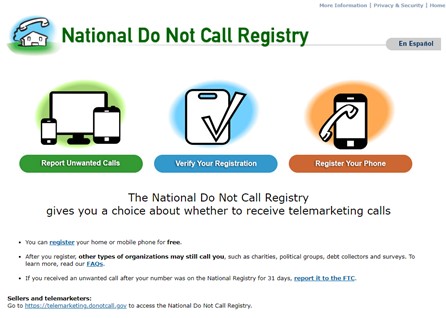
Use Calls Blocking Tools Provided by Phone Service Provider
The leading phone service providers, like Verizon and AT&T, provide call blocking services to their users and some of them are even free to use. Contact your phone service provider to find it out to use to block spam calls.
Use a Call Blocker App
If you’re not satisfied with the call blocking service provided by your phone service carrier, you can select a third-party call blocker application to stop spam calls and text messages, like Robokiller. Do download robocall blocker apps from official channels like AppStore and GooglePlay.
Report Robocalls to FTC
FTC collects the information about robocalls and tries to find them out, which is beneficial for telecommunication experts to recognize robocalls. Therefore, as you, unfortunately, receive a robocall, do report it to FTC.
Blocking Spam Calls with the Feature Provided by Your Phone
In the iOS 13 or higher version, the feature “Silence Unknown Callers” can be enabled to stop getting robocalls on your iPhone. Such a feature helps you to stop receiving calls from anonymous numbers or numbers that are not included on your contact list.
You can conform to the following steps to enable the Silence Unknown Callers to feature on iPhone:
- Open the Settings
- Go to Phone
- Enable Silence Unknown Callers
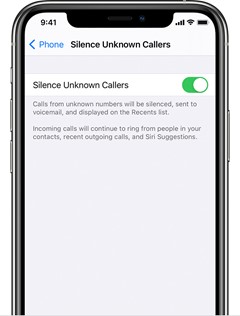
Android smartphones also carry the feature to partially block spam callers that can be enabled with the following steps:
- Open your device’s phone app
- Tap More > Settings > Caller ID & spam
- Enable Caller ID & spam on or off
Don’t Answer Anonymous Calls
If you receive a call from anonymous numbers, it’s optimal to refuse it because it’s mostly a robocall that is unwanted.
Don’t Trust Caller ID
Scamming technology can forge caller ID so that you’ll believe the call is made by an official organization or government. If the calling number contains a special character, you’d better place it in your voicemail box.
Use the Do-Not-Disturb Feature on Your Phone
Some smartphones have a feature called Do Not Disturb and you can limit specific time and calls from specific numbers.
Stop Providing Your Personal Phone Number
Why exactly do YOU usually receive robocalls, spam calls, or telemarketing calls? For a simple reason, you provide your personal phone number. However, no one is willing to provide their phone numbers to fraudulent or spammers but they get them in the end. How come? Don’t forget the link between your account and phone number because lots of your online accounts must be registered or logged in through your phone number, which buries the essential risk for online data leaks and identity theft.
Use a Second Phone Number
Just as is discussed above, your personal phone number shouldn’t be provided as often as possible but it seems difficult sometimes when you must. Prepare a second phone number to use for temporary or insignificant account registration so that your personal phone number can be well protected.
Don’t Reply “Yes” during a Call
If you, unfortunately, receive a spam call or robocall or even any suspicious call, don’t confirm any question in the call. Your voice may be used as a confirmation of some service purchases or even an identity key to your bank account.
Learn to Recognize a Spam Call or Robocall
Robocalls can be easily recognized because of the specific language style, Siri language. When it comes to spam calls, however, you should learn to recognize them in order to have a specific solution to deal with them. Whenever you are threatened to be sued, arrested, or confirmed sensitive information in a call, then hang it up without any doubt.
Use a VPN
A VPN isn’t created to block robocalls and a VPN fails to directly block spam calls. But a VPN helps you to protect online security and privacy through an app.
Bottom Line
Robocalls are common to see and receive and they are annoying and dangerous for people’s online privacy.
Everyone should learn some tips to stop spam calls. A small change will make a big difference.
FOLLOW US
- How to Tell if Someone is Spying on My Phone and How to Stop That
- Ask Your Employees These Questions to Easily Test Their Cybersecurity Awareness
- What’s Computer Hacking and How to Prevent It
- What is Ransomware? Everything You Should Know About Top 1 Possible Cyberattack in 2021
- Affected by Facebook Leak? How to Stay More Private on Social Media