For the most part, VPN, also called Virtual Private Network, is created and used to protect your IP address from being snooped or monitored by third parties so that your privacy will be pretty protected.
As a matter of fact, if you pick up the wrong VPN, things will possibly go worse that your IP address may be leaking without your knowledge. There are so many VPN services available on the market, but not all of them can handle their jobs. Up to now, only decentralized VPN can 100% assure protecting users’ privacy and security due to blockchain technology.
No matter whether you’re suffering from a VPN leak or not, you should know what it is and learn about how to stop it because nothing is more important than your privacy protection.
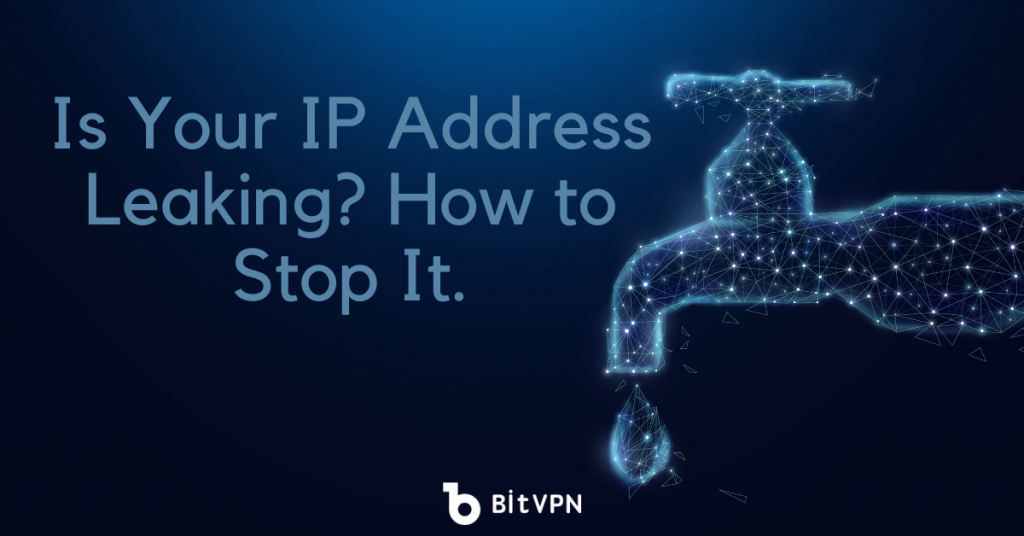
What Is a VPN Leak?
VPN leak occurs when your real IP address becomes reachable, even though you’re using a VPN. Your IP address identifies you through a unique number string based on which, everything about your online activities is obtainable. A leaked IP address could allow your online actions to be traced back to you. In a word, if your VPN leaks, your online privacy, and security will be threatened.
How does VPN Leaking Occur?
There are many reasons contributing to an insecure VPN and your exposing private information. The most common ways that your VPN could be leaking are as follows:
DNS Leak
DNS, or Domain Name System, leak refers to the situation when an unencrypted DNS query transmitted by your device gets captured by your Internet Service Provider (ISP) DNS server or any third party that aims to steal your online data. The DNS server changes plain text URLs into numerical IP addresses which can be recognized by third parties. DNS leak enables your ISP or any individual organization capable of monitoring your online activities including websites and browsing content. Therefore, if you want a secure internet environment, the DNS leak must be stopped.
IP Leak
Your IP address reveals your location or the websites you visit, which contributes to your online identity. A VPN protects you from third parties stealing your sensitive data and private information, so if your original IP leaks, it will enable hackers to bypass firewalls as well as IP authorization and even commit internet crimes under your name, which goes against the purpose of using a VPN. This usually happens due to two internet protocols, IPv4 and IPv6, and their incompatibility.
WebRTC Leak
Web Real-Time Communication, or WebRTC, is an open-sourced tool that allows browsers that use it to form real-time, peer-to-peer connections with the websites they visit. Any website you visit can potentially request and access your true IP address – despite your VPN. Worse still, this is just part of the basic functionality of WebRTC, so it can’t really be “fixed.” It’s up to the user to find ways to block these leaks or disable WebRTC entirely.
Browser Extension Leak
If you choose “prefetching” which is a browser function that announces to make your internet searches faster, your security and privacy will not be ensured because of this kind of VPN leaking. It predicts what websites you are going to visit to speed up connections while your private information was monitored. It often occurs on Google Chrome browsing.
How to Check Whether Your VPN is Leaking?
It’s simple to check whether the VPN you’re using is leaking your privacy or not.
Step#1. Google “What is my IP address” and note down the actual IP address your ISP provides.
Step#2. Open your VPN and get connected to an existing server in another country. You should verify you’re 100% connected to the VPN server.
Step#3. Go back to What Is My IP Address Google and check your IP address again. You should see a new address that corresponds with the country you selected in the VPN. If the original IP shows up, unfortunately, you’re suffering from a VPN leak.
However, this is just a simple way to test a VPN leak. As hacking technology rises up, more VPNs become increasingly smart and it will lead you to believe that your IP address is being totally hidden or protected. The horrible situation is that you’re seduced to believe the VPN you’re using is secure while your privacy is secretly being leaked. Therefore, the essential way to stop VPN leaking is to use a truly secure VPN that is different from an ordinary VPN that is based on a centralized network.
How to Stop VPN Leaks?
How to Stop IP Leak and DNS Leak
First, you need to use reliable antivirus software and update your system whenever security patches come out. In addition, it’s equivalently important to say no to suspicious links. Do not click on links from sources (people, websites) you are not familiar with. Even if you trust the source, check the URL carefully. Most importantly, use a VPN that encrypts your traffic and DNS settings and prevents hackers from intercepting and snooping your sensitive information.
How to Stop WebRTC Leak
The Easy Way: Disable WebRTC In Your Browser. Chrome, Firefox, and Opera (and browsers based on them) generally have WebRTC enabled by default. Safari and Internet Explorer don’t, and thus aren’t affected (unless you’ve specifically enabled WebRTC.) Either way, if the test above worked in your browser, you’re affected.
You can always switch to a browser that doesn’t have WebRTC enabled, but since most of us like the browsers we use, here’s what to do: Chrome and Opera: Install the ScriptSafe extension from the Chrome Web Store. It’s overkill, but it’ll disable WebRTC in your browser. Opera users can use this add-on as well, you’ll just have to jump through some hoops first.
How to Stop Browser Extension Leak
Browser extension VPN leaks occur due to prefetching. Prefetching is activated by default when using Chrome browsers.
First, go to Chrome >> Settings in your address bar.
Next, go to “Search Settings” at the top of the page and type “predict” in the blank.
Then, disable the options “Use a prediction service to help complete searches and URLs typed in the address bar” and “Use a prediction service to load pages more quickly”. Then your browser extension function will be disabled.
Use a Decentralized VPN
Just as is discussed in the early part, it’s best to use a decentralized VPN that can effectively stop VPN leaks because the technology it uses doesn’t allow them to happen. Based on blockchain technology, the data user transmits to and from is no longer stored in the central VPN server that is used in a centralized VPN. That is one of the leading differences between centralized and decentralized VPN. As a query is sent from a user to a decentralized VPN, the information will be cut into pieces for different servers and even though one of the servers is hacked, the integrated information won’t be stolen since it’s useless. That’s why a decentralized VPN is more secure than ordinary VPNs.
- How to Tell if Someone is Spying on My Phone and How to Stop That
- Ask Your Employees These Questions to Easily Test Their Cybersecurity Awareness
- What’s Computer Hacking and How to Prevent It
- What is Ransomware? Everything You Should Know About Top 1 Possible Cyberattack in 2021
- Affected by Facebook Leak? How to Stay More Private on Social Media