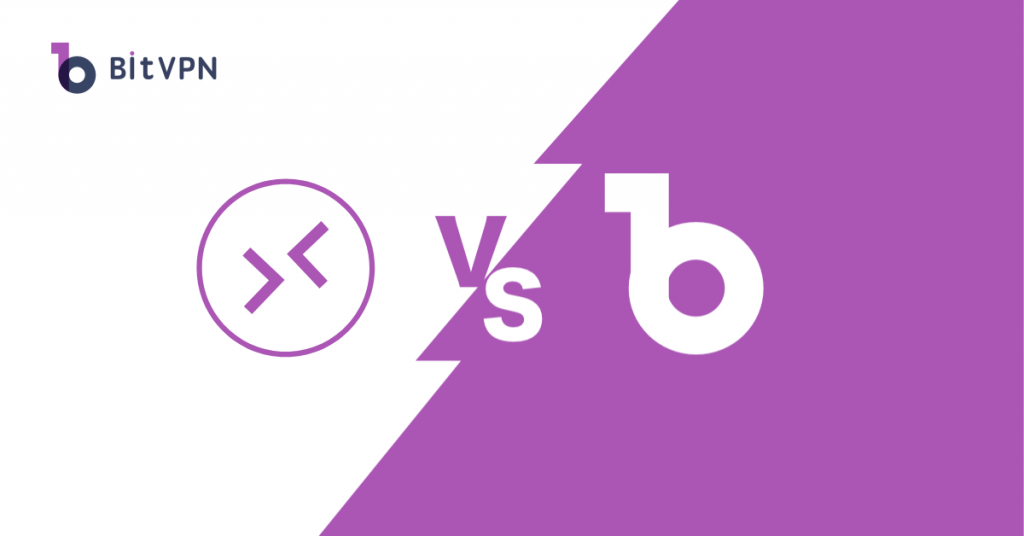Have you experienced or are you experiencing remote work right now? It can’t be denied that remote work has become so popular since the pandemic of COVID-19 around the world at the beginning of 2020. Furthermore, remote work has been even estimated to be a main style of work in the future.
Two tools are usually introduced with remote work, VPN and Remote Desktop Software. The former connects your device with a local network belonging to your corporation while the other lets you control the device in your office even though you stay at home.
The difference between VPN and Remote Desktop always makes people confused. Therefore, this article will tell you how a VPN is different from Remote Desktop and which one better fits you based on the introduction about their pros and cons.

What is a VPN?
A VPN seems to be born to be a necessary tool for remote workers since it makes the connection behave like one that occurs in a local area.
A Virtual Private Network, or VPN, provides an end-to-end encryption tunnel through which your data comes backward and forwards between your device and VPN servers. A VPN changes your IP address so that it seems that you’re using the Internet from another place, the VPN server location. As a result, a VPN is able to keep you completely secure and anonymous online.
When it comes to the remote work case, a VPN allows remote workers to connect their device with the local area network (LAN) created by IT administrators in a corporation. As such, remote workers are allowed to download the files on the LAN server, visit the internal websites, and have contact with any device within the network.
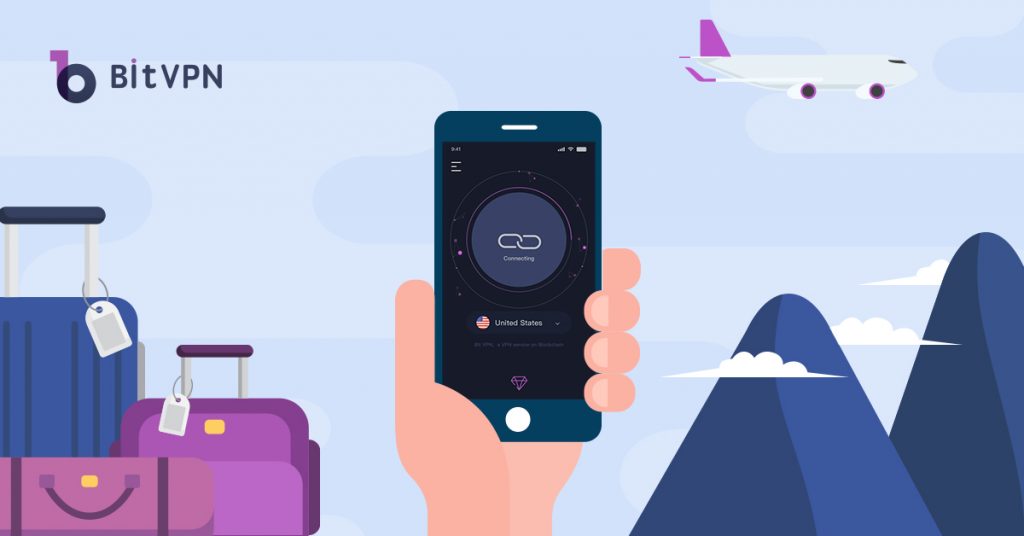
Companies, no matter small or big, don’t expect their employees to directly “contact” with the Internet because it’s so risky. The encryption tunnel provided by VPN can well protect the corporation’s data from breach and their online privacy.
What is Remote Desktop, or RDP?
Remote Desktop Protocol is originally a protocol developed by Microsoft which provides a user with a graphical interface to connect to another computer over a network connection. Up to now, Remote Desktop, or Remote Desktop Protocol (RDP) has become a general term referring to a screen-sharing software that allows remote workers’ device to wirelessly connect with another computer system so that they are able to control and monitor another device in their office to make use of the LAN.

No matter how far you stay away from your office, you’re easily able to connect with and use it just like you’re staying in front of it in the office. With an RDP software installed on your current and device and the target device, you’ll make it. Popular RDP software includes RealVNC, Netviewer, LogMeln, Teamviewer, etc.
Remote desktop allows you to effectively control the device within the LAN so that all the files, software, and applications on that device can be used though you’re not sitting in front of that computer. All your clicks and mouse moves on the computer will be sent to the remote desktop. Moreover, all the activities are able to be sent to the remote desktop as well.
VPN vs. Remote Desktop, How Different are They?
VPN lets you connect with the local network while RDP with a device using the local network.
Both RDP and a VPN can be used for access to the resources on the remote network, but they provide different levels of access.
A VPN lets you connect with the local network. It means a VPN allows you to connect with the local network to contact with all devices within the network. A simple example, once you get connected with the local network through a VPN, you’ll be able to use the local printer, visit the files stored on the local server and even download it to your own device.
On the other hand, an RDP only allows you to connect with a certain device on the local network. It means you can use the local network as well, but only through that device on the local network. Take the file downloading for example. If you download a file from the local server to your device, you just download it in the RDP device and the file will never be able to occur in the device you’re using now.
VPN provides encryption while RDP doesn’t.
A VPN is created to protect Internet users’ cybersecurity and online privacy. It provides an end-to-end encryption tunnel to stop transmitted data from being seen by others. Besides, a VPN can be used to hide IP addresses to stop ISP tracking Internet users’ online activities and prying eyes from eavesdropping on their data.
An RDP, however, also provides a tunnel. Unfortunately, the tunnel is “transparent”. Although the local network you get connected to through the remote desktop is secure, the data isn’t totally protected when it’s transmitted back to your using device. Your ISP is still able to track all your online activities based on your IP address.
VPN vs. Remote Desktop, Which One is Right for Me?
The aim and style of your remote work determines which tool better fits you.
Both remote desktop protocol and a VPN allow you to have access to the intranet but in different connection modes. If you’d like to connect with the intranet, just use a VPN. If you’d like to connect with a certain device on the intranet, just use the other.
Remote workers are classified into two categories: those having devices in their office and those who’ve been using their own devices since they started to work in a company. When it comes to remote workers who have devices in their office, when they need remote work during a business trip, remote desktop is an optimal choice because they should deal with work on their office device. During COVID-19, remote desktop was largely used during the sudden pandemic since people failed to prepare for it in advance.
When it comes to remote workers who’ve been using the portable device since the first day, a VPN is suggested. After all, what they need is access to the intranet. As long as their device is connected with the intranet with the help of a VPN that can “change” your IP address, that’s enough.
Nevertheless, using RDP for remote work calls for a higher requirement on security and privacy that are the essential advantage a VPN holds. Therefore, for better remote work performance together with security and privacy protection, it’s better to combine them both.
VPN vs. Remote Desktop Conclusion
VPN and remote desktop are both useful tools for remote workers to visit the intranet provided by the company. A VPN gets remote workers to connect with the intranet while the RDP with a certain device within the intranet.
Using RDP alone features no security and privacy requirement, so it’s best to combine them.
- How to Tell if Someone is Spying on My Phone and How to Stop That
- Ask Your Employees These Questions to Easily Test Their Cybersecurity Awareness
- What’s Computer Hacking and How to Prevent It
- What is Ransomware? Everything You Should Know About Top 1 Possible Cyberattack in 2021
- Affected by Facebook Leak? How to Stay More Private on Social Media