Since you’re reading this article, congratulations to you first because you must have strong cybersecurity awareness.
However, are you 100% sure your VPN is really working on your device? If the VPN stops working or fails to 100% work, your online identity and data will be leaked. Leaks are difficult to be found out, but it doesn’t mean there’s no way. That’s why this article is here.

Why Should I Get My VPN Tested?
Before asking “How can I check if my VPN is working?”, your first question might be “Why should I get my VPN tested?”
It’s true that your VPN is being used on your device either to unblock restricted online content or to protect your online data and identity. However, it doesn’t go as is expected.
Based on a report by vpnMentor, 7 VPN services leaked data of over 20 million users whose online data are stolen or leaked just because of their VPNs.
There are lots of reasons for your VPNs not to be able to provide you 100% online security and expose your privacy on the Internet. The leading leaks you might suffer from while using a VPN are:
IP Leak
Your IP address reveals so much information about your identity, like your geological position or the websites you’ve visited. VPN protects you from prying eyes or any snooper as you browse the Internet. Therefore, if your real IP address gets leaked, your VPN will become so “transparent” that fails to protect your online security and privacy. The reason why IP leak might be caused by a VPN lies in the incompatibility of IPv4 and IPv6.

DNS Leak
Sometimes your IP address may be hidden but your DNS address may secretly indicate your position. When you visit a website, the DNS server will convert your text url into a digital IP address that is accessible to your Internet Service Provider (ISP), which means your ISP are able to see what websites you’ve visited and what you’ve done on them. Once your DNS gets leaked, not only your ISP, but anyone is accessible to your online data. Worse still, you might get attacked by DNS attack.
WebRTC Leak
Web Real-time Communication, also called WebRTC, is built in most popular browsers such as Firefox, Opera and Chrome. It supports real-time communication, like voice and video chatting but it also provides a bug for VPN users.
Some websites can check your VPN and track your real IP address by a couple of codes through WebRTC, which is quite useful for the websites that provide or shield online content based on your geological position.
The possible leaks you might suffer from push you to check if your VPN is really working on your device because no warning alerts will be automatically sent whenever any leak occurs. You should depend on yourselves to check whether your VPN is working or not.
How to Tell If My VPN is Working or Not?
It sounds professional and difficult, but it’s simple to test the working condition of your VPN on your device.
How to Tell if Your IP Address is Being Leaked with Your VPN Used
First, you should know your real IP address as no VPN server is connected. Your IP address can be checked through the website https://whatismyipaddress.com/. This website automatically indicates your real IP address as soon as it’s visited. Remember the IP address information immediately.
Then, choose a VPN server location, get your VPN connection and open the website https://whatismyipaddress.com/ again. If your VPN really works on your device, a different IP address should be seen.
If the same IP address is got with your VPN connected and disconnected, then your VPN must be leaking your IP address, unfortunately.
How to Tell if Your DNS is Being Leaked with Your VPN Used
Some VPNs have an advanced feature called DNS leak test that can check if your device is suffering from a DNS leak. If the VPN you’re using doesn’t have that feature, you are suggested to carry out a DNS leak test on https://www.dnsleaktest.com/ on which the DNS leak test can be easily carried out with one click.
How to Tell if Your VPN is Really Unblocking Restricted Online Content
A large number of people use a VPN to unblock restricted online content such as streaming on Netflix or gaming. It must be irritating if a VPN fails to work as is expected. To tell if your VPN is really working to unblock restricted content on the Internet, you just get your VPN connected to see if the restrictions have been broken. If you are allowed to browse the content, then your VPN does work.
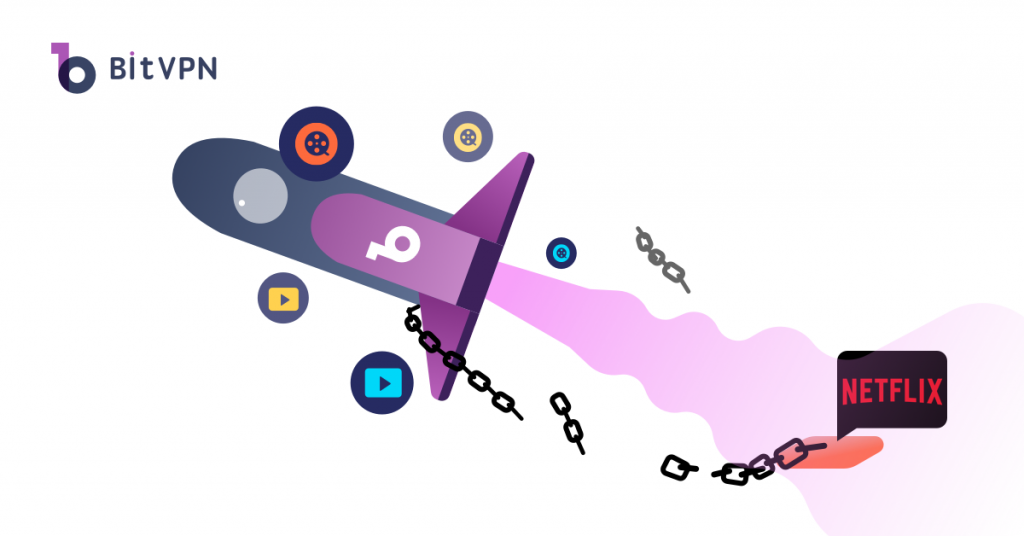
How to Tell if Your WebRTC is Being Leaked with Your VPN Used
To test whether your VPN is leaking WebRTC, the following steps can be conformed to:
First, disconnect your VPN.
Second, check your IP address on https://whatismyipaddress.com/ and remember it.
Third, reopen your VPN and connect with a VPN server. Check your IP address again.
If the two IP addresses are totally different things, it indicates your WebRTC isn’t leaked. If the two IP addresses are the same, it’s possible your device is suffering from WebRTC.
Bottom Line
It’s important to know if your VPN is really working to protect your online security and privacy at real time.
The leading leaks your VPN possibly leads to are IP address leak, DNS leak and WebRTC leak.
The essential method to stop your VPN from exposing your online identity is to change your VPN service provider. Choose a really secure VPN like BitVPN.
FOLLOW US
- How to Tell if Someone is Spying on My Phone and How to Stop That
- Ask Your Employees These Questions to Easily Test Their Cybersecurity Awareness
- What’s Computer Hacking and How to Prevent It
- What is Ransomware? Everything You Should Know About Top 1 Possible Cyberattack in 2021
- Affected by Facebook Leak? How to Stay More Private on Social Media